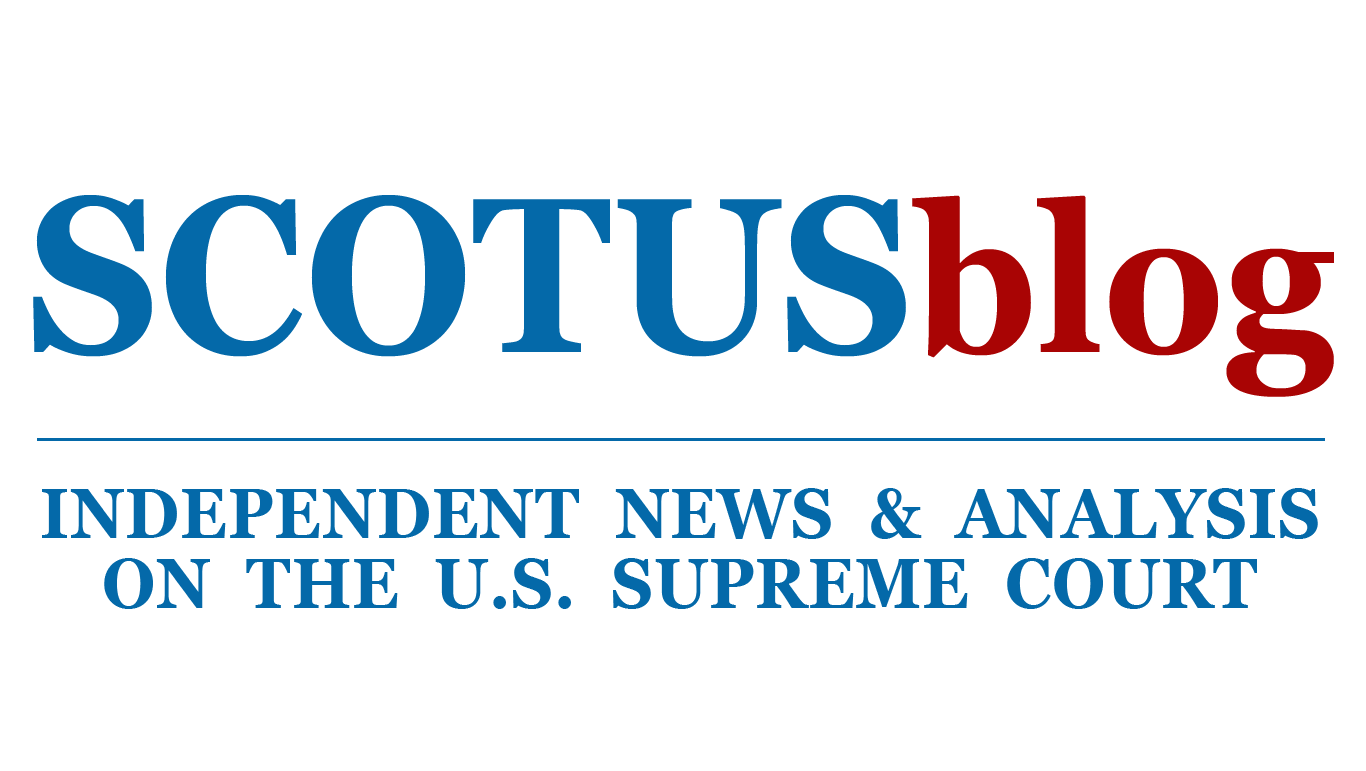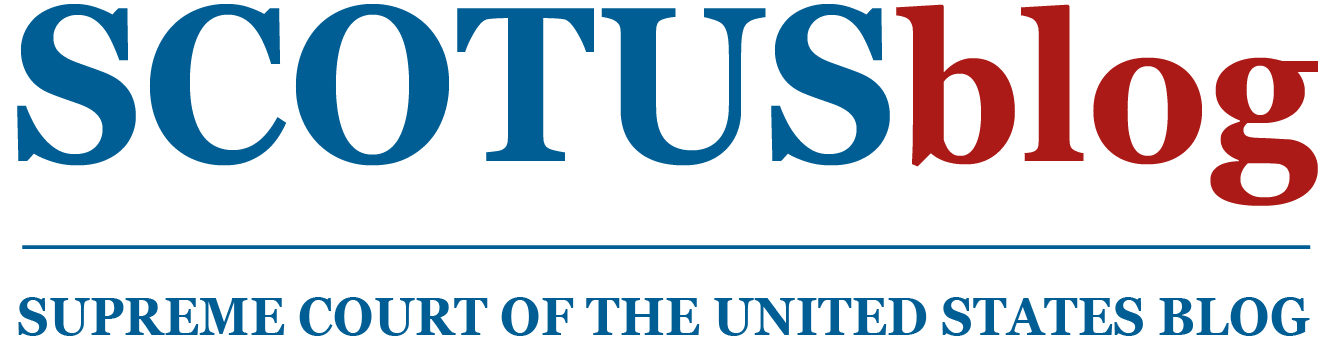Another New Term, Another New Look
on Oct 1, 2007 at 9:13 am
UPDATE: We’ve discovered an issue with displaying the new sidebar when viewing the site using Internet Explorer 6. We’re working to try to fix this. Additionally, we are working on a redirect of our old RSS feed, which has not been updated with this morning’s posts), but the new feed can be accessed at https://www.scotusblog.com/wp/feed/ if you’d like to update your reader.
At the opening of last Term, we tweaked the main page of SCOTUSblog to make it more streamlined and easier to use. This Term, though, we have much bigger changes in store, including several fundamentally new ways to get our information. Moreover, in addition to the changes to the SCOTUSblog homepage that are outlined in this post, we’re launching a companion site today called ScotusWiki that we’re tremendously excited about. For more on that project, head on over to ScotusWiki.com.
First of all, to go along with the main site and our RSS feed, there are now two additional ways to read every SCOTUSblog post. If you’d rather read us via email, you’ll now be able to sign up to have a daily digest of all entries delivered right to your inbox – you can subscribe by entering your email address into the box on the right side of the site (below the calendar), and you’ll receive a daily digest each morning containing all of our new posts. You’ll also now be able to read SCOTUSblog much more efficiently on your BlackBerry or other mobile device. Our new website automatically detects if you are accessing us on a mobile browser, so going to www.SCOTUSblog.com from your handheld will now point you to a stripped-down, quick-loading version of the site; this should make it much easier to stay up-to-date, even from the road. We hope that these two new additions will make it easier to read all of our content however you want, from wherever you want.
You’ll notice that we’ve also added a second sidebar to the site, with lots of new features. Working from the top down, you’ll now see two search boxes rather than one: the first one is an improved search box for finding content within SCOTUSblog, and the search box below that one searches the Supreme Court’s docket directly. Using this feature, there’s no longer a need to go to the Court’s homepage to check the status of any case you’re interested in.
Below those search boxes, you’ll notice that we’ve moved our popular News and Blog Round-ups from the main scroll to the outside sidebar. This will allow us to update the Round-ups with fresh links throughout the day, so that you won’t have to wait for a new once-daily post to appear in the main scroll to be made aware of the relevant links. You’ll also be able to quick-preview those links without leaving the site via the SnapShots plugin (simply roll your mouse over one of those links to check it out); those who don’t like this feature can deactivate it with a single click in the options menu of that pop-up. Moving the Round-up to the sidebar will also mean a less-cluttered main scroll of blog entries, though we’ll still occasionally collect and post interesting links there for the benefit of those reading us via RSS.
The new sidebar also features a more useful, interactive calendar, where we’ll continue to track important upcoming dates. If you click in the calendar, you’ll be able to mouseover for a brief summary of the day, and click for more details. You’ll also notice a few aesthetic tweaks – we’ve added photos of our contributors, for instance – but everything you’re used to using, from the quick list of recent posts and comments to the category headings at the top remain essentially the same.
For those a bit interested in the changes we’ve made from a technology perspective, we’ve migrated from the MovableType platform to WordPress, and over the summer we upgraded our server configuration as well. The switch in platforms and servers has allowed us to add a lot of these new features, and – we hope – many more to come, because WordPress has a much more active developer community. But, while all the old posts have been imported into the new site and will be fully archived and searchable, the changeover does mean that direct links that appear on other websites to old blog posts may not correctly link 100% of the time. Some of the direct links will work, and we’re still figuring out whether a 100% fix is possible. For now, though, any broken links will take you back to the homepage, where you can simply use the search box to find the post you were looking for. The server upgrade will also allow us to handle the surge in hits that comes during big opinion days, so that this Term, the site should load quickly regardless of how many other users are on the site.
As always, if you have comments or questions about anything, email jharrow [at] akingump.com any time. Other than that, enjoy the new site, and happy OT07!